All About
SAMSUNG GALAXY NOTE 8
The Galaxy Note 8 is here. It is the biggest phone Samsung makes, and expectations for it are just as big to match. And rightfully so, as it has a hefty price tag if you are interested in buying one for yourself. Before you make that decision, you will want to do your research, and that’s why I have one handy guide with all of the information you need to know before choosing to buy a Galaxy Note 8.
PROS :
- 6.3” Super AMOLED Infinity Display
- Powerful Processor- Qualcomm Snapdragon 835/Exynos 8895(Depending upon location)
- Improved S-Pen
- Dual Camera with Dual OIS (12MP telephoto and 12MP wide angled lens)
- IP68 certified (Both Phone as well as S-Pen )
- Wireless charging
- Irish Scanner
CONS :
- Small Battery Capacity
- Fingerprint sensor placement
- No stereo speaker
- No IR Blaster
- Price is slightly high
SPECIFICATION
The Galaxy Note 8's specifications are very similar to those of the Galaxy S8.
The Note 8 is powered by an Exynos 8895 or Snapdragon 835 processor (depending on location). It has a 6.3" 1440p AMOLED Infinity Display and is Samsung's first phone to feature a dual-lens camera system. The dual-lens camera comes with a 12 MP wide-angle lens with f/1.7 aperture and a 12 MP telephoto lens with f/2.4 aperture, both equipped with optical image stabilization. The camera received a rating of 94 from DxOMark, being the joint-highest of any phone they have tested for only a day, along with the iPhone 8 Plus. Just after the report of the Note 8 was published, the Pixel 2 and Pixel 2 XL came in and were given a 98.
Storage options include 64, 128 or 256 GB internationally, but only 64 GB in the US. The handset features a fingerprint scanner next to the rear camera and an iris scanner on the top bezel.
The Note 8 comes bundled with AKG-tuned earbuds as well as the Note series' proprietary S Pen. Ports include a 3.5 mm headphone jack and a USB-C charging and data transfer port. It has support for Samsung DeX as well.
It comes with Android 7.1.1 "Nougat" with Samsung's own custom skin, Samsung Experience, pre-installed. It also comes with Bixby voice assistant, Samsung has improved the assistant to do tasks related to a single keyword. For example, during the unveiling of the device, a simple "Good Night" requested the device to turn to silent mode and turn on the Night Mode display.
Features :
- Sensors: Iris scanner, fingerprint (rear-mounted), accelerometer, gyro, proximity, compass, barometer, heart rate, SpO2
- Messaging: SMS(threaded view), MMS, Email, Push Mail, IM
- Browser: HTML5
- Java: No
- Samsung Desktop Experience support
- Fast battery charging (Quick Charge 2.0)
- Qi/PMA wireless charging (market dependent)
- ANT+ support
- Bixby natural language commands and dictation
- MP4/DivX/XviD/WMV/H.265 player
- MP3/WAV/WMA/eAAC+/FLAC player
- Photo/video editor
- Document editor
DESIGN
The Galaxy Note 8 is more than just a slightly stretched Galaxy S8+. Its body is more rectangular and the curves at the corners are less pronounced. The metal frame on the sides is also thicker, with overall width rising to 8.6mm. This phone is also heavier at around 195 grams. However, the weight aside, we found it to be surprisingly easier to manage than the S8+. The Note 8's dimensions make it feel better to hold, and even without a case.
The Samsung Galaxy Note 8 feels robust and solid, but be prepared to the wipe the back every few minutes, as the glass does not seem to have the same level of smudge resistance as the front. Dominating the front is a 6.3-inch QHD+ Super AMOLED display, with narrow bezels on the top and bottom and nothing on the sides, so the glass is free to blend in with the metal frame. Button placement is good if you are right-handed, as the power and volume buttons line up nicely. There is also the dedicated Bixby button on the left, which should prove more useful now that Bixby Voice is also coming to India.
The hybrid dual-SIM tray is placed on the top, which can accommodate either two Nano-SIMs or a single SIM and a microSD card (up to 256GB). At the bottom, we have the 3.5-mm headphone socket, USB Type-C connector, speaker grille, and a slot for the S-Pen. The Super AMOLED display is gorgeous and looks its best when you use it at its native resolution of 1440x2960. You’ll have to manually bump up the resolution as the default setting is Full-HD+. However, keep in mind that running games at the native resolution will cause a slight dip in performance, and the battery tends to drain a bit quicker as well. You can decide whether you want to pay this price.
One thing I wish the phone did was automatically switch to ‘Game Mode’ when you launch a game from the Game Launcher app. That’s way, you could have everything else running at the highest resolution and have the phone automatically drop to Full-HD+ when you run a game. Currently, Game Mode needs to be triggered manually, which is not very ideal.
The S-Pen that comes with the Galaxy Note 8 looks and feels a lot more premium than before. It weighs a mere 2.8 grams and features a finer tip. It’s also IP68 certified, just like the Note 8, and supports 4,096 levels of pressure sensitivity. The S-Pen clicks in and out of its silo, and unlike the Note 5, it only goes in the right way so there is no chance of it getting stuck or breaking the mechanism inside.
Around the back, we have the dual 12-megapixel cameras, which is a big deal because of its Samsung’s first-ever, phone with this feature. Both cameras have optical stabilization, which again, is quite rare. The heart-rate sensor and fingerprint sensor are placed beside the lenses.
The Galaxy Note 8 ships with a Type-C cable, power adapter, AKG earphones, SIM ejector tool, extra pen nibs and a tweezer to insert them, a clear plastic case, a Micro-USB to Type-C adapter, and a USB Type-C to Type-A adapter. The bundled accessories are of very good quality, especially the headset. The case is not very useful as it diminishes the look of the phone.
SPECS :
- Dimension: 162.5 x 74.8 x 8.6 mm (6.40 x 2.94 x 0.34 in)
- Weight: 195 g (6.88 oz)
- Build: Front/back glass (Gorilla Glass 5) & aluminum frame
- SIM: Single SIM (Nano-SIM) or Hybrid Dual SIM (Nano-SIM, dual stand-by)
- IP68 certified - dust/water proof over 1.5 meter and 30 minutes
- Stylus(S-Pen)
- Samsung Pay (Visa, MasterCard certified)
- Fingerprint Scanner (Back Side)
- Irish Scanner (Front)
SOFTWARE
It used to be fashionable to complain about Samsung’s TouchWiz design. Techie folk loved to whine about its childish icons, rubbish bloatware, weird sound effects and slightly sluggish performance. This is no longer the case, and the freshly re-branded Samsung Experience is a mature Android skin, bringing not a merely good experience to the table, but something that genuinely sets it apart from other Android phones.
There are far too many unique features to talk about here, but one that has to get a mention – mostly because it has a dedicated button – is Bixby. Bixby didn’t impress mobiles editor Max Parker in its first iteration, but since then Samsung’s personal assistant has learned to respond to commands in English.
I like the fact that Bixby only listens when you hold down the Bixby button. Commands such as ‘Open Facebook and write a new status that says “Best day ever”’ work perfectly, as do actions like opening the Settings app in the Display section, making a phone call and opening the camera. Google Assistant can do your camera and phone call task, but not the Facebook or Settings command.
What is clear is that there is a long way to go. Bixby does not hear the nuances of British English (it only supports US English) so often gets things wrong, especially names. It also insists on encouraging you to use it more by giving you ‘XP’, informing you how much you’ve earned in a pop-up with an on-screen animation which not only makes noise but also takes over half the screen. It’s nowhere near ready for the prime time.
Elsewhere, the experience is great. From the home screen, you can swipe up or down to open your app drawer, and the notifications pane and quick options are non-obtrusive. The Edge Pane is just terrific, allowing you to put all manner of app shortcuts and other tools within a swipe’s reach, no matter which app you have open.
The home screen is a customisable grid, meaning you can fill it with up to 36 apps if you so choose, or drop it down to a 4×5 grid for bigger icons and easier access. You can even get rid of the horrid frames around your app icons that Samsung enables by default; it’s clear Samsung understands that more options are better, especially for picky phone users who will download a new home screen launcher as soon as they encounter one they don’t like. Samsung Experience is also very customisable, with themes, icon sets, fonts and more downloadable from the Samsung Themes or Galaxy Apps store. They vary in quality, but it seems to be curated by a human, so good stuff should find its way to the storefronts. The only thing I hate. The default emoji set, which can’t be changed.
Elsewhere, the experience is great. From the home screen, you can swipe up or down to open your app drawer, and the notifications pane and quick options are non-obtrusive. The Edge Pane is just terrific, allowing you to put all manner of app shortcuts and other tools within a swipe’s reach, no matter which app you have open.
The home screen is a customisable grid, meaning you can fill it with up to 36 apps if you so choose, or drop it down to a 4×5 grid for bigger icons and easier access. You can even get rid of the horrid frames around your app icons that Samsung enables by default; it’s clear Samsung understands that more options are better, especially for picky phone users who will download a new home screen launcher as soon as they encounter one they don’t like. Samsung Experience is also very customisable, with themes, icon sets, fonts and more downloadable from the Samsung Themes or Galaxy Apps store. They vary in quality, but it seems to be curated by a human, so good stuff should find its way to the storefronts. The only thing I hate. The default emoji set, which can’t be changed.
The Galaxy Note 8 handles split-screen apps really well, and it’s even possible to create Edge shortcuts that open two apps simultaneously in split-screen mode.
The process of unlocking your phone can be done in many different ways. This is a good thing, because the fingerprint scanner is in such an illogical and hard-to-reach place. There are other options: the iris scanner is pretty fast but a non-starter for me, because it doesn’t work if you wear glasses. There is also facial recognition that only lets you register one version of your face. This, again, can be annoying if you scanned your face with glasses on and try and unlock with them off, because it won’t always work.
S - PEN
The S Pen is a passive (no battery needed) stylus that sits in its own dedicated nook. It’s great and is the most natural writing experience perhaps aside from the Microsoft Surface Pro‘s Surface Pen. The screen supports over 4000 pressure sensitivity points, meaning tiny adjustments in pressure will change how your scribbles appear.
Its integration into Android isn’t just a few random note-taking apps; this is a proper, whole-hearted extra layer that works really well. The most obvious is its ability to take super-quick notes when the phone is in standby. Just pull out the stylus and the screen will turn on, allowing you to jot a quick note without having to go through the rigmarole of unlocking it tapping around.
Better still is the shortcut wheel that can be found when you press the pen’s single button. This brings up not just the ability to create a new note, but also take an instant screenshot and write on it, translate what is on screen and even start a screen recording to be saved as an animated GIF. You can also add your own shortcuts to the wheel if you have an app you use frequently with the S Pen.
Worried about losing the stylus? There’s an alarm that will sound if you start moving without docking it safely away.
There is a bizarre missing feature, though. The Note 8 supports handwriting recognition – you can write directly onto the keyboard and it will translate your scrawls into text – but the Samsung Notes app provides no way of turning your notes into plain text.
Overall, though, the S Pen is a genuinely useful feature and not a gimmick, but is it worth the price premium over the standard Galaxy S8+? That’s up to you to decide.
SPECS :
- OS: Android 7.1.1 (upgradable to 8.0)
- Samsung Experience UI 8.5
CAMERA
The Note 8 gets a second rear-facing camera, presumably to differentiate it more from the Galaxy S8+. The main camera is a 12MP sensor behind a wide-angle, f/1.7 lens. The second is another 12MP sensor behind a zoomed lens that provides 2x optical zoom behind a f/2.4 aperture.
The main camera is excellent, producing clear, detailed and colorful shots that are beyond Instagram-worthy. There are loads of modes to choose from, and there’s even a Pro mode for adjusting settings such as shutter speed to your exact liking. It has optical image stabilization (OIS) and it’s exceptionally rare for any photo to be unusable because of motion blur.
The second sensor is where things get interesting. It has double the focal length of the main camera, allowing you a little freedom to zoom in on a subject that’s further away, or that would benefit from some cropping. Because the aperture isn’t as wide as the main sensor, you do lose some flexibility, but in certain situations having this zoom is extremely advantageous.
The zoom lens’ main benefit is the new Live Focus tool. This allows you to shoot images on the zoom lens, while the main sensor is being used to understand the background. Together, these let you de-focus the background while you’re shooting to create some very classy-looking portrait photos.
It does require you to be around 1.2m from your subject, which can be a pain and won’t work if there’s too little or too much light. If you want to make further adjustments, you can adjust the level of a blur after you’ve finished shooting, which means you don’t have to spend ages faffing around when taking the initial shot. Whether or not you’re a fan of artificial bokeh, it works very well indeed. Any imperfections in the blurring were so small that at most normal image sizes they’re impossible to see.
If it turns out you hate what you’ve created, the trusty wide-angle lens camera also takes a shot at the same time. It’s this last feature that sets the Note 8 from its dual-camera rivals such as the Huawei P10 and iPhone 7 Plus. It’s certainly not a deal-clincher but can open up some fun creative opportunities.
On the video front, the camera can shoot slow-motion video at 720p at 240fps, which is spectacularly good fun. A regular video is good, too, and can be shot at beyond Full HD, although for file size purposes I’d recommend sticking to Full HD. OIS works wonders here, and video is smooth and vibrant.
The front-facing camera is another success, producing natural shots with plenty of detail and a lens wide enough comfortably fit more than three people in the frame.
SPECS :
- Rear Camera: Dual 12 MP (26mm, f/1.7, PDAF & 52mm, f/2.4, AF), OIS, autofocus, 2x optical zoom, LED flash
- Features: 1/2.55" sensor size, 1.4 µm pixel size @ 26 mm
- 1/3.6" sensor size, 1.0 µm pixel size @ 52 mm
- Geo-tagging, simultaneous 4K video and 9MP image recording, touch focus, face/smile detection, Auto HDR, panorama
- Video: 2160p@30fps, 1080p@60fps, 720p@240fps, HDR, dual-video record
- Secondary Camera: 8 MP, f/1.7, autofocus, 1/3.6" sensor size, 1.22 µm pixel size, 1440p@30fps, dual video call, Auto HDR
DISPLAY
At 2960 x 1440 pixels (‘WQHD+’, 522ppi), the 6.3-inch panel certainly isn’t left wanting when it comes to resolution. Trouble is, you’ll rarely see that many pixels being put to good use. In its default ‘optimised’ power state, the Galaxy Note 8 only renders apps and photos at 2220 x 1080 pixels (‘FHD+’, 392ppi), and 1480 x 720 pixels (‘HD+’, 261ppi) when in power-saving mode. It’s only when you switch on Performance mode, to the detriment of battery life, that the Note 8 actually fires on all cylinders and pixels.
To many users, this will be confusing. Why have so many pixels when you’re not going to be using them to their full effect? When in FHD+ mode, 2.3 million dots are being dealt with by 4.2 million physical pixels, which seems like a waste. Indeed, only serving up FHD+ saves processing power, but doesn’t save any power from the screen itself.
To many users, this will be confusing. Why have so many pixels when you’re not going to be using them to their full effect? When in FHD+ mode, 2.3 million dots are being dealt with by 4.2 million physical pixels, which seems like a waste. Indeed, only serving up FHD+ saves processing power, but doesn’t save any power from the screen itself.
Complexity aside, even when in its standard mode, the screen is stonking good. When it needs to, it can rise to an eye-seemingly bright 1200 nits. For the uninitiated, a good laptop screen will get to about 300 nits and a top-end HDR TV will generally get to around 1000 nits. That’s unbelievably bright, although it’s hard to verify because even with automatic brightness switched off the screen refuses to go beyond 340 nits under normal conditions. I suspect you’ll only ever get to 1200 nits when watching HDR compatible content from YouTube and Netflix, both of which look fantastic.
The AMOLED display manages clean whites, rich colours and only a hint of motion blur when scrolling through text. There’s a slight blue tinge if you view the phone off-centre, and the two sloping edges lose some brightness and clarity, which is a bit disappointing, if not surprising.
With the screen turned up to its full WQHD+ resolution, text is super sharp and crisp, as are high-resolution photos. But, I’ll be honest, you’d be hard-pressed to spot the difference in everyday use. I suppose this conclusion sort of justifies Samsung’s decision to disable the full resolution by default, but that doesn’t change the fact that this super-expensive screen is being wasted most of the time.
Because of the odd aspect ratio, you have to explicitly set each app you open to be stretched to the full length of the screen. The only other downside is that most online videos are in a 16:9 aspect ratio, which means your video will have black bars either side of it, or you can stretch and crop the video so it fills the screen. Some widescreen movies actually benefit from the latter, but you’ll need to decide on a video-by-video basis.
One final function of note is the always-on screen. Because AMOLED pixels are self-lighting (they only consume power when they’re not black, unlike conventional LCDs that are always on), you have the option of keeping the display on with a black and white clock, battery information and media buttons.
This is great, until you check out Samsung’s power options and realise that having it on can decrease battery life by over an hour a day. What’s more, it doesn’t seem to turn off even when the phone is in your pocket, wasting even more precious energy. It’s a great feature on Samsung’s other phones, but when battery capacity is so tight, it’s the first thing you should turn off.
SPECS :
- Type: Super AMOLED capacitive touchscreen, 16M colors
- Size: 6.3 inches, 101.1 cm2 (~83.2% screen-to-body ratio
- Resolution: 1440 x 2960 pixels, 18.5:9 ratio (~521 ppi density)
- Multitouch: Yes
- Protection: Corning Gorilla Glass 5
- HDR10 compliant
- 3D Touch (home button only)
- Always-on display
BATTERY
Note devices were once heralded for excellent battery life, but with the Note 8 it’s merely ‘okay’. The battery cell itself is actually smaller than the one in the S8+, even though the screen is bigger and brighter here.
In its regular power mode, I’d be highly concerned that the Note 8’s 3300mAh battery wouldn’t get me through a full day of web browsing, social media, streaming music and taking photos.
The phone does at least charge ridiculously quickly; expect to go from an empty tank to full in 90 minutes with the supplied charger.
With the optimised mode switched on, I’d be more confident about getting through a day of heavy use. The phone is noticeably slower (around 20% according to my benchmarks), but it’s still fast enough not to be annoying.
Samsung’s power-saving modes are among the best I’ve ever used, with each one customisable to your exact wants and needs. But I’d much prefer it if I could ignore them and have a phone that I could use all day.
I think Samsung is making an assumption that the people who buy this phone will spend a good portion of their day at work, with the phone plugged in. If that sounds like you, you’ll be fine. But just remember than when you take your Note 8 out for the weekend or on holiday, you’ll absolutely need a battery pack on your person or in your luggage.
SPECS :
- Non-removable Li-Ion 3300 mAh battery
- Talk Time: Up to 22 h (3G)
- Music Play: Up to 74 h
PRICE
The Galaxy Note 8 is Samsung’s most expensive phone to date, clocking in at around $950—about $100 more than the Galaxy S8+. Pre-orders are already being accepted and the device is started shipping as well. Samsung is selling the unlocked Note 8 for $930, and carrier pricing is as follows:
- T-Mobile is charging $930 for a full-priced Galaxy Note 8, or you can put down $210 up front and spread the rest of the cost over 24 $30 monthly payments. Also, Jump On Demand customers will pay $39 a month with no down payment, for a cost of $936.
- AT&T customers will pay $950 up front for a Note 8, or $31.67 for 30 months on an AT&T Next plan.
- Verizon will be selling the phablet for $960, or $40 a month for 24 months.
· Over at Sprint, the Note 8 will also cost $960. However, the carrier is offering the device for zero down and $20 per month for 24 months ($480) with the Sprint Flex leasing plan for new customers.
Galaxy Note 8 is priced at Rs 67,900 in INDIA and price includes a clear case, AKG headphones, Type-C to USB adapter and micro USB to Type-C adapter. It is already started selling Amazon India and offline Samsung stores from 21 September 2017 and comes in Midnight Black and Maple Gold colors.
OPINION
Best of Samsung is in Market now, The Samsung Galaxy Note 8. Beautiful Design, Superb Screen, Awesome Camera. Just like dream phone everyone wishes to have. The Note has everything which a phone lover want. It’s a full of features phone. But there are some flaws as well like the battery no one right now knows how trustworthy is the battery this time. This time Samsung has taken a lot of security measures that’s why they kept the capacity of battery 3300 mah which is not at all sufficient for such a great phone you have to carry power bank every time. If you are ok with the battery, the placement of fingerprint sensor and have that much budget for a phone then surely go for it. It’s a good deal after all.
BUY For :
- Camera
- Design
- Screen
- S-Pen
- Samsung Experience UI
Not Good :
- Battery
- Fingerprint placement
- Sound not that good






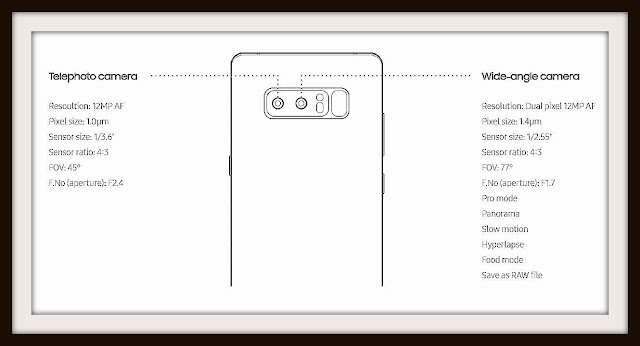





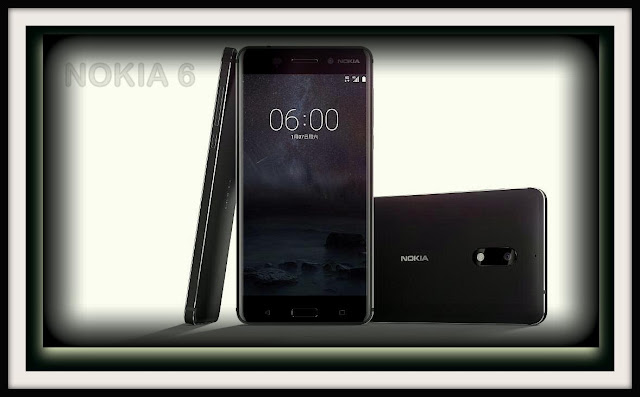

Comments
Post a Comment